<center><script src="http://ajax.googleapis.com/ajax/libs/jquery/1.3.2/jquery.min.js" type="text/javascript"></script>
<style type="text/css" media="screen">
<!--
#spylist {
overflow:hidden;
margin-top:5px;
padding:0px 0px;
height:350px;
}
#spylist ul{
width:220px;
overflow:hidden;
list-style-type: none;
padding: 0px 0px;
margin:0px 0px;
}
#spylist li {
width:208px;
padding: 5px 5px;
margin:0px 0px 5px 0px;
list-style-type:none;
float:none;
height:70px;
overflow: hidden;
background:#fff repeat-x;
border:1px solid #ddd;
}
#spylist li a {
text-decoration:none;
color:#4B545B;
font-size:11px;
height:18px;
overflow:hidden;
margin:0px 0px;
padding:0px 0px 2px 0px;
}
#spylist li img {
float:left;
margin-right:5px;
background:#EFEFEF;
border:0;
}
.spydate{
overflow:hidden;
font-size:10px;
color:#0284C2;
padding:2px 0px;
margin:1px 0px 0px 0px;
height:15px;
font-family:Tahoma,Arial,verdana, sans-serif;
}
.spycomment{
overflow:hidden;
font-family:Tahoma,Arial,verdana, sans-serif;
font-size:10px;
color:#262B2F;
padding:0px 0px;
margin:0px 0px;
}
-->
</style>
<script language='javascript'>
imgr = new Array();
imgr[0] = "http://2.bp.blogspot.com/_CEj8AwvwSNM/TPkQUkM0wnI/AAAAAAAAFD8/TxYWe-CMPr8/s320/no_image.gif";
imgr[1] = "http://2.bp.blogspot.com/_CEj8AwvwSNM/TPkQUkM0wnI/AAAAAAAAFD8/TxYWe-CMPr8/s320/no_image.gif";
imgr[2] = "http://2.bp.blogspot.com/_CEj8AwvwSNM/TPkQUkM0wnI/AAAAAAAAFD8/TxYWe-CMPr8/s320/no_image.gif";
imgr[3] = "http://2.bp.blogspot.com/_CEj8AwvwSNM/TPkQUkM0wnI/AAAAAAAAFD8/TxYWe-CMPr8/s320/no_image.gif";
imgr[4] = "http://2.bp.blogspot.com/_CEj8AwvwSNM/TPkQUkM0wnI/AAAAAAAAFD8/TxYWe-CMPr8/s320/no_image.gif";
showRandomImg = true;
boxwidth = 255;
cellspacing = 6;
borderColor = "#232c35";
bgTD = "#000000";
thumbwidth = 70;
thumbheight = 70;
fntsize = 12;
acolor = "#666";
aBold = true;
icon = " ";
text = "comments";
showPostDate = true;
summaryPost = 40;
summaryFontsize = 10;
summaryColor = "#666";
icon2 = " ";
numposts = 10;
home_page = "http://URL BLOG.blogspot.com/";
limitspy=4
intervalspy=4000
</script>
<div id="spylist">
<script src='https://sites.google.com/site/unwanted86/javascript/animatedrecentpost.js' type='text/javascript'></script>
</div>
</center>
<small><a href="http://blogokulu.blogspot.com/2012/03/hareketli-son-yazilar-eklentisi.html" target="_blank">++Sitene Ekle</a></small>
Videolu Anlatım:
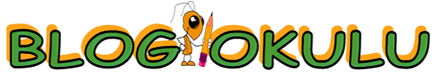
Merhabalar...
YanıtlaSilSiteme eklemeye çalıştım; ama boş bir alan oluştu...url kısmını değiştirmiştim...
Sebebi ne olabilir acaba?
İyi çalışmalar...
Kodu denedim çalışıyor.URL adresinizi doğru yazdığınıza emin olun.kod içerisinde mavi renkle yazdığım ve tırnak içerisindeki adres yerine kendi adresinizi yazın Örnek:"http://blogokulu.blogspot.com" gibi.
YanıtlaSilhttp://URL BLOG.blogspot.com/
bendede olmadı ya
YanıtlaSilwww.yuklex.blogspot.com
Bunada videolu anlatım ekliyeceğim.Şimdilik bunu dene birde.
YanıtlaSilben yaptım çalıştı emeğine sağlık saol..
YanıtlaSilhayırlı olsun...
YanıtlaSilbende de aynı boş alan ouştu arkadaşım
YanıtlaSilbos alan cıktı sanırım bazı blogda calısıyor ekledıgım bır eklentıyı dıger bloguma eklıyorum calısmıyor tema sablonuda AYNI YAPSAM DEGISENI YOK
YanıtlaSilçalışmıyor admin ???
YanıtlaSilÇalışmıyor
YanıtlaSil